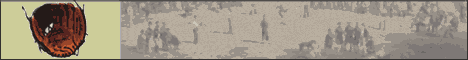 |
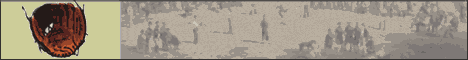 |
 |
Bergen
Community College
INF-107 MiniComputer Operations |
Spring 2003 |
Back to Home Page
Remote Server AccessThe IBM iSeries eServer (AS/400) can be accessed remotely from either:In order to access the IBM iSeries eServer (AS/400) from your home, you will need to load a terminal emulation program that supports the TN5250 protocol. This is a Telnet protocol that has special extensions for the IBM iSeries eServer (AS/400) (5250 refers to a type of computer terminal).
- The free time labs (if you are having trouble accessing the IBM iSeries eServer (AS/400), click here)
- Your home via the Internet (if you are having thouble from home, click here)
Many software vendors provide free demonstration copies of their software. One such vendor is Mochasoft. You can find others by doing a web search on "TN5250".
The TCP/IP address of the IBM iSeries eServer (AS/400) is 130.156.1.26 Use server port 23 (telnet)
Procedure for home access problems
YOU ARE ON YOUR OWN WITH REMOTE ACCESS FROM YOUR HOME. There is no way that either Academic Computing or I can support you with this. If you have problems, use the free time labs instead.
THIS IS A PRIVILEGE THAT CAN BE TAKEN AWAY INSTANTLY IF IT IS ABUSED!!!
Don't let that happen.
If you are having trouble accessing the IBM iSeries eServer (AS/400) using IBM Client Access from the labs, please follow this procedure:
- Start the IBM iSeries eServer (AS/400) Client Access program
- Select the Options - "Communications" & then "Configure".
- The TCP/IP address of the IBM iSeries eServer (AS/400) is 130.156.1.26
- Use the contact form to let me know what is going on!
| Hosted by: | |
 |
|